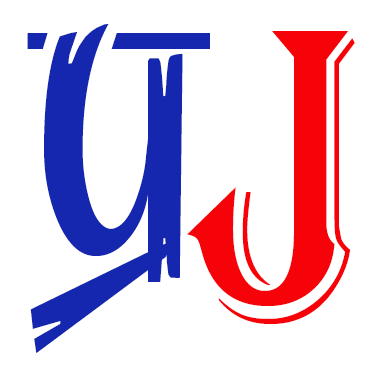Definition
CSS stands for that used to format the layout of the webpages. It describes how HTML elements are to be displayed on screen. It saves our work as it controls multiple webpage at once and to create a uniform look.
H1 {color: red; font size:10px;}
H1 : selector, HTML element which we want to style.
color: property font-size: property
red: value 10px : value
p {
text-align: center;
color: red;
}
Types of CSS
There are three ways to insert CSS

We can just change the look of an entire website by changing just one file. And each page must include a reference to the external style sheet file inside the <link> element.
For HTML
<head>
<link rel= “stylesheet” type= “text / css” href= “test.css”>
</head>
<body>
<h1>Hello World</h1>
<h2>this is a test message</h2>
</body>
</html>
It must be saved in .css extension
Test.css
Body
{background-color:blue;
}
H1{
Color:red;
Margin-left:14px;
}
It is used in one single page with <style>.
Ex
<html>
<head>
<style>
body {
background-color: lime;
}
h1 {
color: blue;
margin-left: 20px;
}
</style>
</head>
<body>
<h1>Hello World</h1>
<h2>This is a test message</h2>
</body>
</html>
It is used to apply unique style for single document.
<!DOCTYPE html>
<html>
<body>
<h1 style=”color:red;margin-left:20px;”>Hello World</h1>
<h2>This is a paragraph</h2>
</body>
</html>