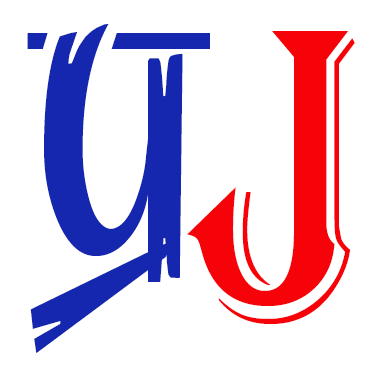- Determine the size of your network and the number of devices that need to be connected.
- Choose the appropriate class of IP address based on your network size and device requirements. There are three classes of IP addresses commonly used in LANs:
- Class A: Suitable for large networks with thousands of devices.
- Class B: Suitable for medium-sized networks with hundreds of devices.
- Class C: Suitable for small networks with less than 100 devices.
- Assign IP addresses to each device on the network, using the appropriate subnet mask and gateway address.
- The subnet mask is used to divide the network into smaller subnetworks, or subnets. It determines which part of the IP address identifies the network and which part identifies the device.
- The gateway address is the IP address of the device that connects your LAN to the wider internet.
- Configure your network devices to use the assigned IP addresses, subnet mask, and gateway address.
- Test your network to ensure that all devices can communicate with each other and with the wider internet.
Note that there are many other factors to consider when setting up a LAN, such as network security, DNS settings, and DHCP (Dynamic Host Configuration Protocol) configuration. It’s important to thoroughly plan and document your network setup to ensure that it is reliable and secure.