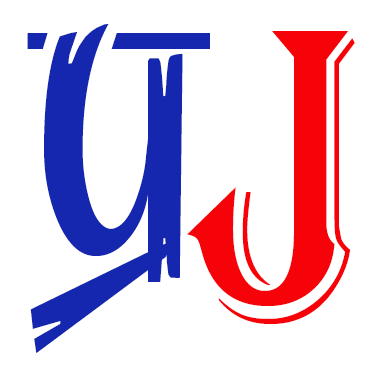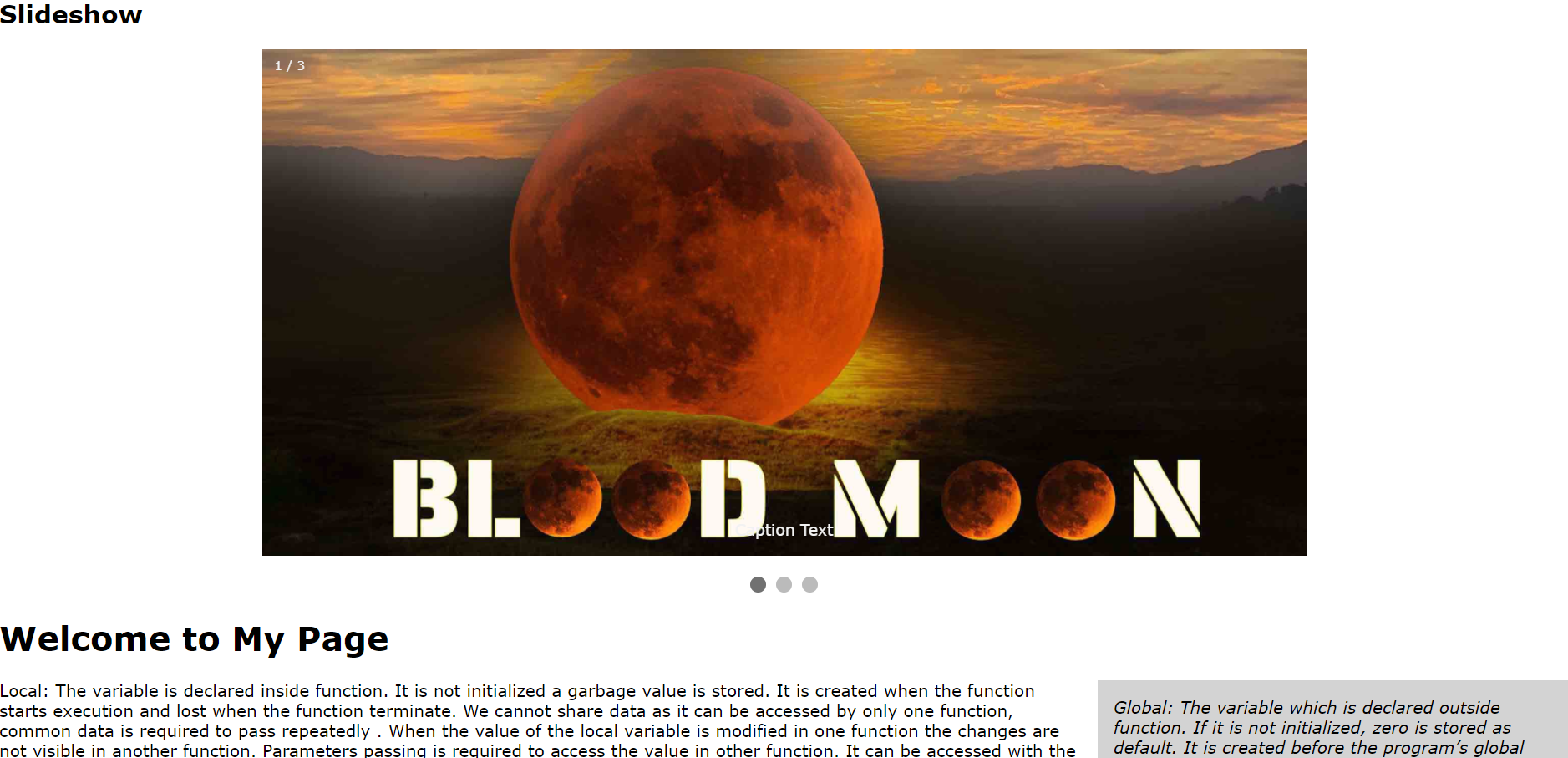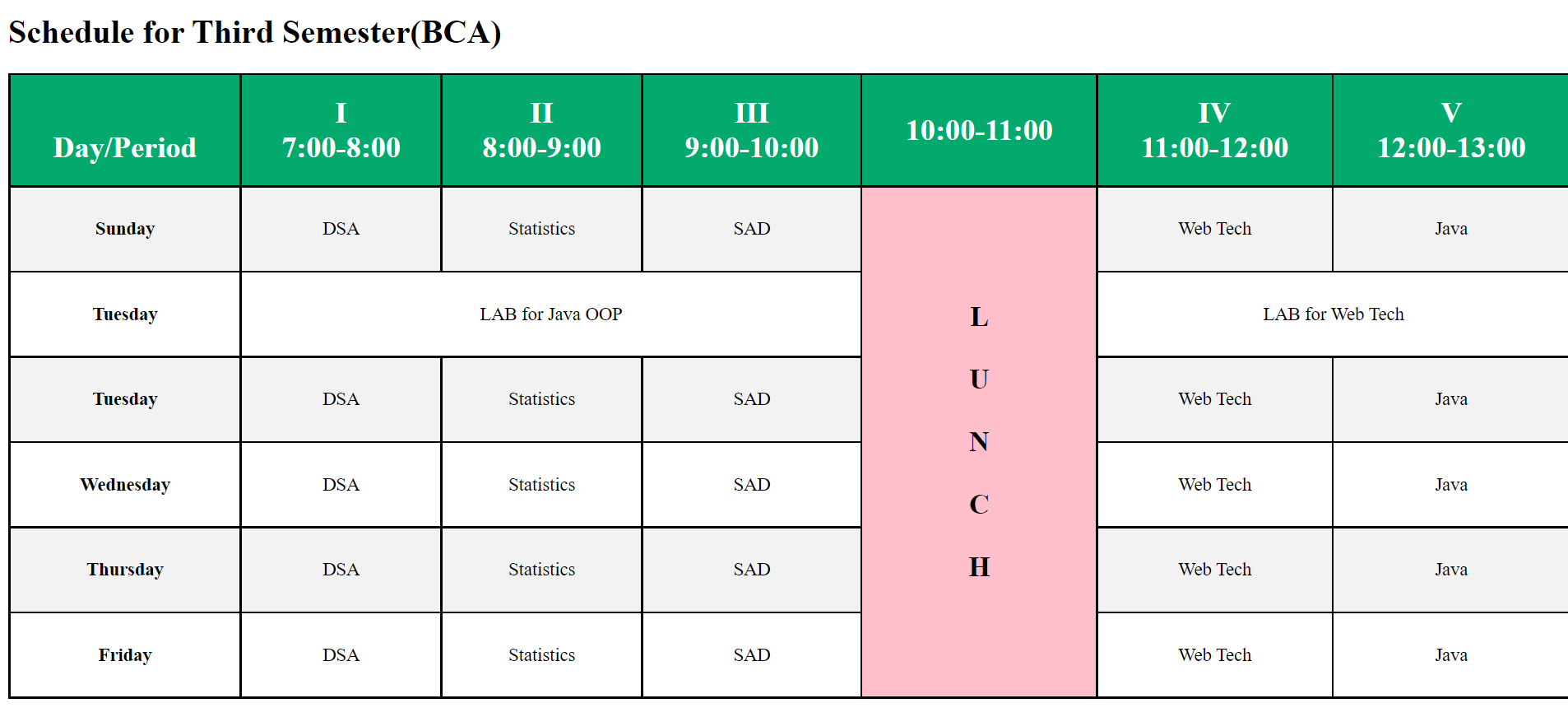Add any two numbers using JavaScript
<html> <body> <p>Enter the First Number: <input id="first"></p> <p>Enter the Second Number: <input id="second"></p> <button onclick="add()">Add</button> <p>Sum = <input id="answer1"></p> <script> function add() { var a, b, sum; a = …
Add any two numbers using JavaScript Read More