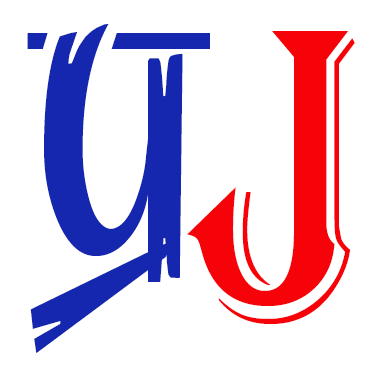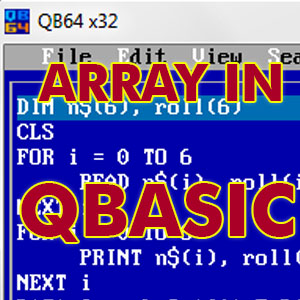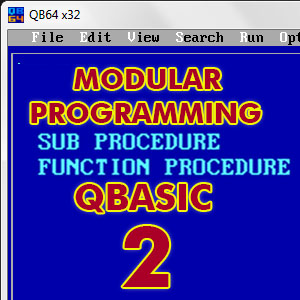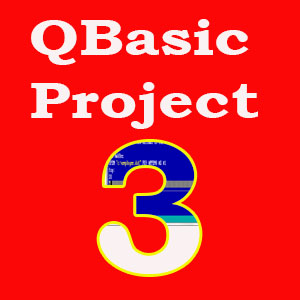Library Functions (Click Here)
Convert Decimal to Binary
CLS
INPUT “ENTER DECIMAL NUMBER” ; D
WHILE D < > 0
R = D MOD 2
S$ = STR$(R) + S$
D = D \ 2
WEND
PRINT “BINARY EQUIVALENT VALUE”; S$
END
Convert Binary to Decimal
CLS
INPUT “ENTER BINARY NUMBER”; N$
FOR I = LEN(N$) TO 1 STEP -1
B$ = MID$(N$, I, 1)
S = S + VAL(B$) * 2 ^ P
P = P + 1
NEXT I
PRINT “DECIMAL EQUIVALENT VALUE=”; S
END
Convert Decimal to Hexadecimal
CLS
INPUT “ENTER DECIMAL NUMBER”; D
WHILE D <> 0
R = D MOD 16
IF R < 10 THEN
S$ = STR$(R) + S$
ELSE
S$ = CHR$(R + 55) + S$
END IF
D = D \ 16
WEND
PRINT “HEXADECIMAL EQUIVALENT VALUE=”; S$
END
Convert Hexadecimal to decimal
CLS
INPUT “ENTER HEXADECIMAL NUMBER”; N$
FOR I = LEN(N$) TO 1 STEP -1
B$ = MID$(N$, I, 1)
IF B$ = “A” THEN B$ = “10”
IF B$ = “B” THEN B$ = “11”
IF B$ = “C” THEN B$ = “12”
IF B$ = “D” THEN B$ = “13”
IF B$ = “E” THEN B$ = “14”
IF B$ = “F” THEN B$ = “15”
S = S + VAL(B$) * 16 ^ P
P = P + 1
NEXT I
PRINT “DECIMAL EQUIVALENT VALUE=”; S
END
Input any string and count total no of vowel
CLS
INPUT “ENTER ANY STRING”; S$
VC = 0
FOR I = 1 TO LEN(S$)
B$ = MID$(S$, I, 1)
C$ = UCASE$(B$)
IF C$ = “A” OR C$ = “E” OR C$ = “I” OR C$ = “O” OR C$ = “U” THEN
VC = VC + 1
END IF
NEXT I
PRINT “TOTAL NO. OF VOWELS= “; VC
END
Insert String, Remove Vowel and Print
CLS
INPUT “Enter the string”; s$
b$ = UCASE$(s$)
FOR i = 1 TO LEN(b$)
c$ = MID$(b$, i, 1)
IF c$ <> “A” AND c$ <> “E”AND c$ <> “I” AND c$ <> “O” AND c$ <> “U” THEN
n$ = n$ + c$
END IF
NEXT i
PRINT “The word without the vowels is”; n$
END
Given word is Palindrome or Not
CLS
INPUT “Enter any Word”; A$
FOR i = LEN(A$) TO 1 STEP -1
B$ = B$ + MID$(A$, i, 1)
NEXT i
IF B$ = A$ THEN
PRINT “It is palindrome”
ELSE
PRINT “it is not palindrome”
END IF
END
Given Number is perfect Square or Not
CLS
INPUT “enter any number”; n
A = SQR(n)
IF A = INT(A) THEN
PRINT “perfect square”
ELSE
PRINT “Not perfect square”
END IF
END
Digital Clock
CLS
PRINT “***************************************************************************************************”
LOCATE 2, 30: PRINT “Digital Clock”
PRINT “***************************************************************************************************”
FOR i = 1 TO 10
LOCATE 11, i + 32: PRINT “-”
LOCATE 13, i + 32: PRINT “-”
NEXT i
LOCATE 12, 33: PRINT “~”
LOCATE 12, 42: PRINT “~”
a$ = TIME$
DO
LOCATE 12, 34: PRINT a$
a$ = TIME$
LOOP WHILE INKEY$ = “”
PRINT “***************************************************************************************************”
LOCATE 2, 30: PRINT “Digital Clock”
PRINT “***************************************************************************************************”
END
Armstrong or Not Armstrong
CLS
INPUT “enter any number”; num
n = num
WHILE num <> 0
r = num MOD 10
num = num \ 10
sum = sum + (r ^ 3)
WEND
IF n = sum THEN
PRINT “armstrong”
ELSE
PRINT “not arm strong”
END IF
END
Input numbers and find sum
CLS
INPUT “enter any number”; n
WHILE n <> 0
r = n MOD 10
s = s + r
n = INT(n / 10)
WEND
PRINT “sum of digits”; s
END
Alternate characters in capital letters. (eg: PrOgRaMmInG)
CLS
INPUT “enter a string”; s$
FOR i = 1 TO LEN(s$)
c$ = MID$(s$, i, 1)
IF i MOD 2 = 1 THEN
w$ = w$ + UCASE$(c$)
ELSE
w$ = w$ + LCASE$(c$)
END IF
NEXT i
PRINT w$
END
Count Repeated Letter
CLS
INPUT “enter a string”; s$
FOR i = 1 TO LEN(s$)
c$ = MID$(s$, i, 1)
IF c$ = “a” THEN c = c + 1
NEXT i
PRINT “repeated (a)””; c
END
Find “A” and Replace Letter with “@”
CLS
INPUT “Enter a word: “, s$
FOR i = 1 TO LEN(s$)
b$ = UCASE$(s$)
c$ = MID$(b$, i, 1)
IF c$ = “A” THEN c$ = “@”
n$ = n$ + c$
NEXT i
PRINT “Word after change is:”; n$
END
Count Words
CLS
INPUT “ENTER ANY STRING”; S$
WC = 1
FOR I = 1 TO LEN(S$)
B$ = MID$(S$, I, 1)
IF B$ = “” THEN
WC = WC + 1
END IF
NEXT I
PRINT “TOTAL NO. OF WORDS= “; WC
END