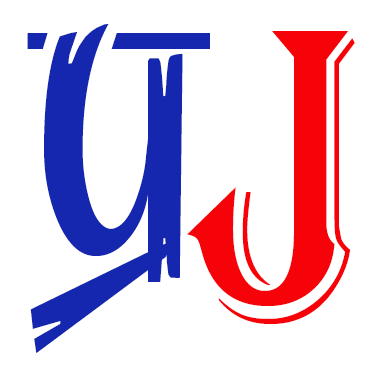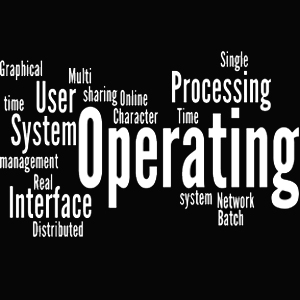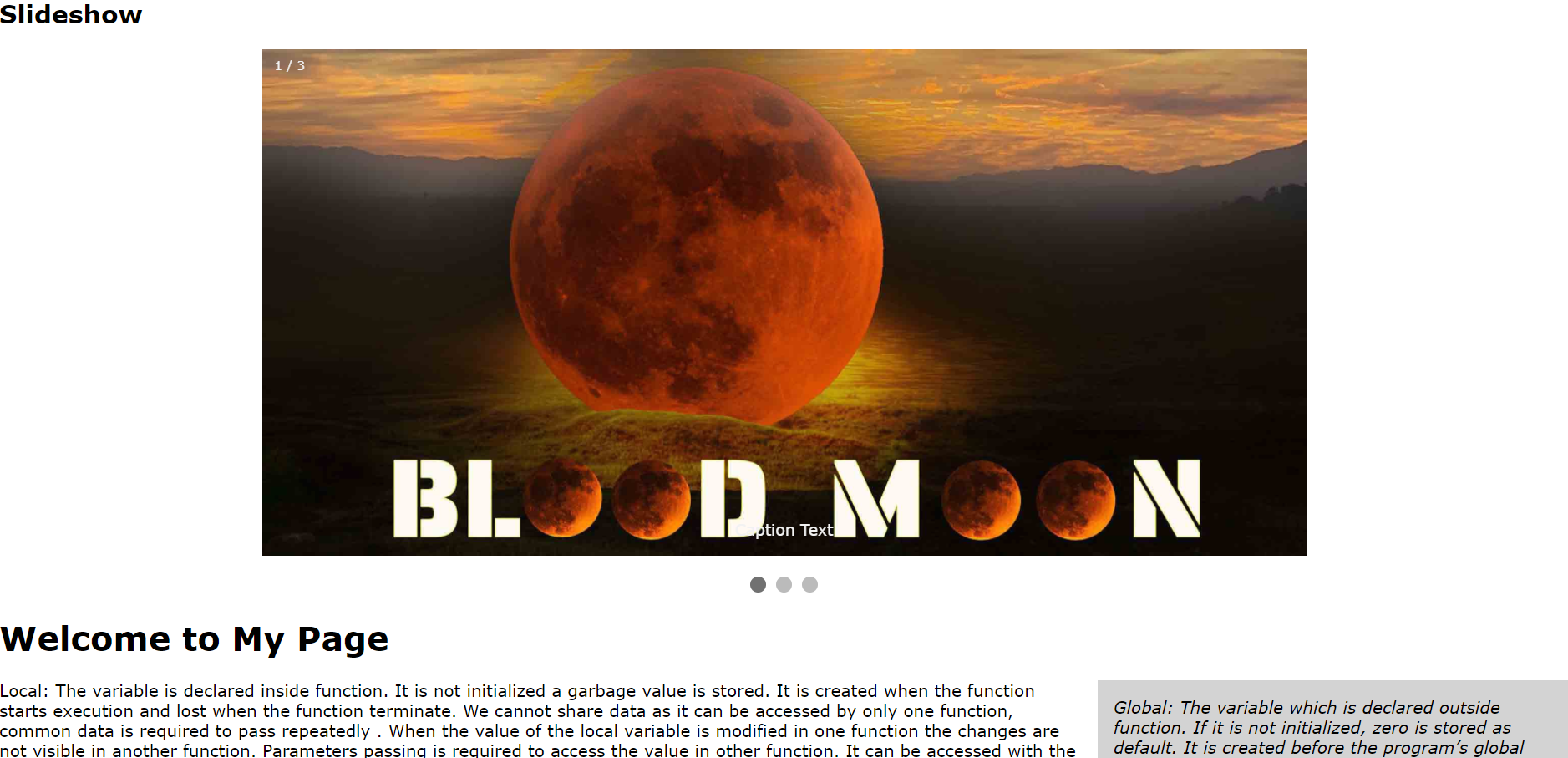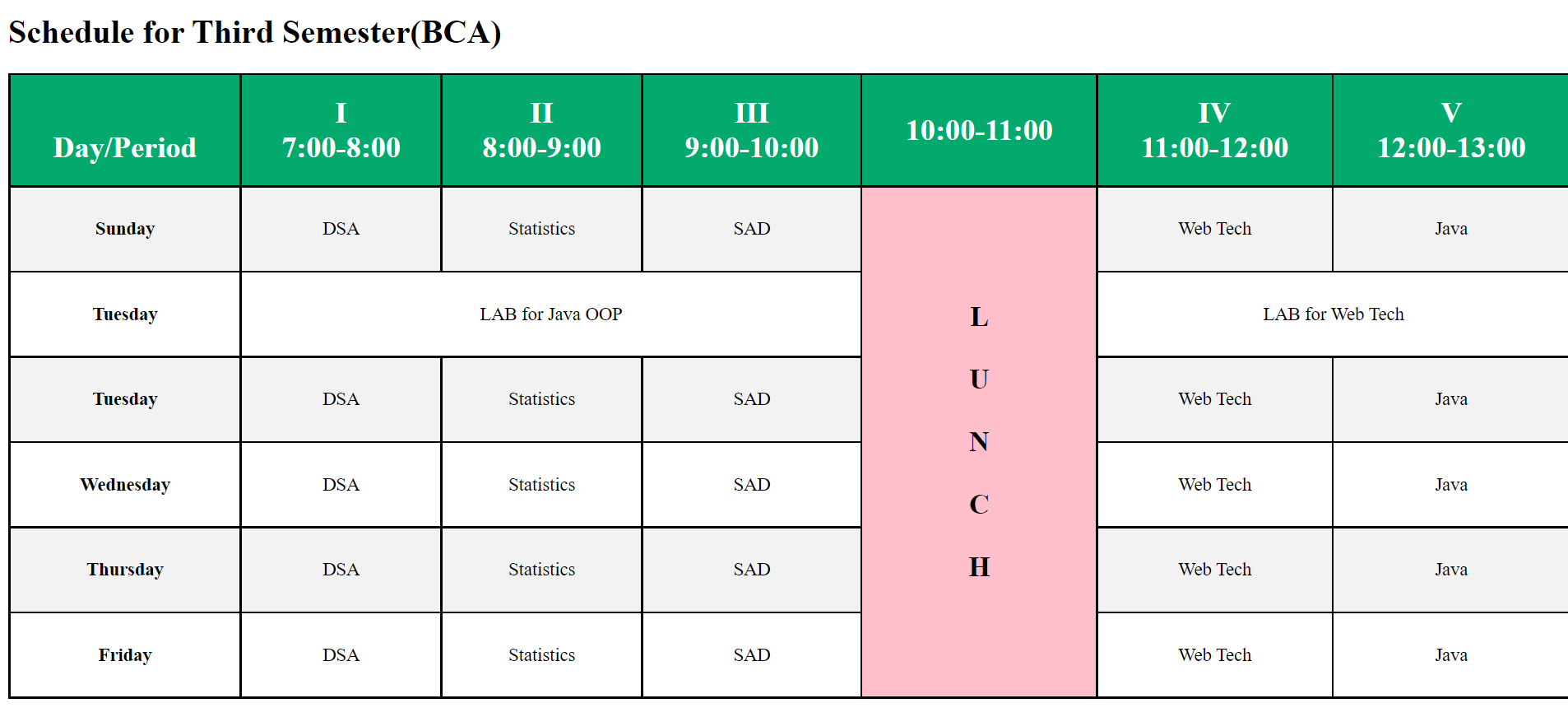Types of Operating System

I. Based on Processing Method
1. Batch Processing OS
This type of operating system do not interact with the computer directly. It is not a complete operating system. It is a traditional way of data processing mechanism, specially used in mainframe computer early day of computing. It is very difficult to guess or know the time required by any job to complete. Multiple users can share the batch systems. It is easy to manage large work repeatedly with batch systems. In this type of OS the computer should be well known with batch systems. Batch systems are hard to debug and costly. Examples: payroll system, Bank statements etc.
Advantages:
- It allows sharing of computer resources among many users and programs.
- It avoids idling the computing resources with minute by minute manual intervention and supervision.
- The idle time batch system is very less.
Disadvantages:
- It does not allows interaction between users and programs during execution.
- It is expensive.
- It is hard to debug.
2. Time Sharing Operating System.
In this type of OS, CPU executes multiple jobs by switching among them, but the switches occur so frequently that the users can interact with each program while it is running. The user gives instructions to the OS or to a program directly using an input device such as keyboard or a mouse. Examples: Multics, Unix etc.
Advantages:
- Each task gets an equal opportunity.
- There is less chance of duplication of software.
- CPU idle time can be reduced.
Disadvantages:
- Reliability problem.
- One must have to take care of security and integrity of user programs and data.
- Data communication problem.
3. Distributed Operating System
Distributes Operating System manages a group of independent computers and makes them appear to be a single computer. The processor in a distributed system may be varying in size and function. They may include small microprocessor, workstations, minicomputers and large general purpose computers. Example: LOCUS etc.
Advantages:
- Email increases the data exchange speed.
- Computation is highly fast and durable as resources are being shared.
- These systems are easily scalable as many systems can be easily added to the network.
- Reduces delay in data processing.
Disadvantages
- Failure of the main network will stop the entire communication.
- To establish distributed systems the language which are used are not well defined yet.
- These types of systems are not readily available as they are very expensive.
4. Network Operating System
These systems runs on a server and provides the capability to manages data, users, groups, security, applications and other networking functions. These types of operating system allow shared access of files, printers etc. It works under client / server principle. They are useful for communication between users, sharing resources and for backup and recovery. Examples: MS-Windows Server 2008, UNIX, Linux, Mac OS X , Novel Netware etc.
Advantages:
- Security is maintained.
- Server access are possible remotely from different locations and types of systems.
- Highly stable centralized servers.
Disadvantages
- Servers are costly.
- User has to depend on central location for most operations.
- Maintenance and updates are required regularly.
5. Real Time Operating System
These are systems that respond to input immediately. This category includes OS designed substantially for the purpose of controlling and monitoring external activities with timing constraints. Real time OS is method which controls environment by receiving data, processing them and taking action quickly at that time. Scientific experiments, medical imaging systems, industrial control systems , traffic light systems, airlines reservation etc.
Advantages:
- Monitor and control nuclear power station.
- Maximum utilization of devices , thus more output from the resources.
- Task shifting
- Focus on application.
- Error free
Disadvantage:
- Limited task
- Use heavy system resources.
- Complex algorithm
6.Multi Processing Operating System:
The CPU of any computer is called processor. Multi Processing Operating System is the one which runs on the computer having more than one processor and these processors share some or all the same memory. Example: UNIX, MVS etc.
7. Multi Tasking Operating System: This type of Operating System is capable of supporting multiple task at a time. It increases the productivity of the users for use of computers, as user can perform multiple task simultaneously. More than one task is performed on the priority basis, high priority task interrupts low priority task. There are two types of Operating System: Pre-emptive and Non- pre-emptive .
Pre-emptive: It allows CPU time slices to each program. Windows 95, Windows NT , UNIX uses pre-emptive multitasking.
Non-pre-emptive: Each program can control the CPU for as long as it needs. If a program is not using the CPU, however it can allow another program to use it temporarily.
8. Multi Programming Operating System: It allows execution of two or more programs in a main memory of the computer. In this environment processor processes several programs simultaneously.
II. Based on User Interface
- Graphical User Interface (GUI)
- Character User Interface (CUI)Differentiate between GUI (Graphical User Interface) and CUI (Character User Interface).
GUI (Graphical User Interface)
CUI (Character User Interface)
GUI contains graphics, color, icon and picture. CUI contains only text with no graphics It is attractive and user friendly. It is not attractive and not user friendly. It is easier to use. It is not easy to use. User does not need to remember the commands User need to understand and remember the command. It supports pointing devices like mouse, joystick, light pen. It does not supports pointing device. It has larger memory and processing requirement. It has low memory and processing requirement. It is usually 32 or 64 bit OS It is usually 8 or 16 bit OS. It supports multimedia It does not supports multimedia. Ex: Windows, Mac , Android etc. Ex: DOS, UNIX, etc
III. Based on Mode of User
- Single Use OS : It allows one user at a time. Normally one user program is only allows to be run and processed at a time.It is based on small micro computer which allows a single user to operate the machine. Ex: MS-DOS, PC-DOS etc.
- Multi User OS: It allows two or more users to run programs at the same time. The operating systems of mainframes and minicomputers are multi-users systems. Ex: UNIX, LINUX etc.